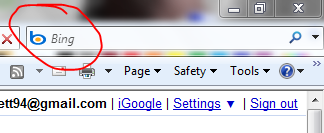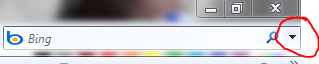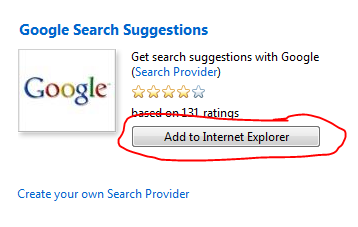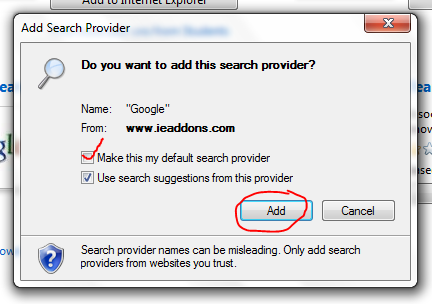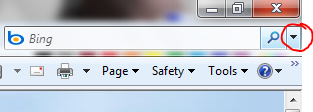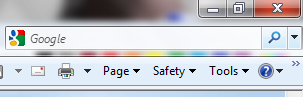By default, then search toolbar in Internet Explorer 8 is set to use Microsoft’s Bing search engine. Here’s how to change it to Google:
Open up Internet Explorer 8. Notice that the icon on the search toolbar is the Bing Logo.
Click the arrow on the right of the search box to open the drop-down list, and select Find More Providers.
This will take you to a website called IEAddons. Scroll down to the bottom of the page and you will find Google. Click ‘Add to Internet Explorer.’
Tick ‘Make this my default search engine’ and click ‘Add’.
Click open the search box drop-down list again by clicking the arrow and selecting Google.
Now you’ll see that the Bing logo has changed to the Google logo and you can make your searches with the world’s most popular search engine.